You’ve just dropped your phone into liquid. Don’t panic. You need to act swiftly and correctly. We understand the impulse to test it, but resist. Improper handling now can worsen the damage. Your immediate actions could determine whether you recover your device or face a costly replacement. Want to learn the optimal procedures? Then proceed.
Act Fast: Time Is of the Essence
When your phone encounters liquid, immediate action is critical to mitigate potential damage; powering down the device instantly is paramount to prevent short circuits. Don’t delay. The longer the liquid remains inside, the greater its impact on sensitive components. You’ve got to understand that corrosion begins almost immediately. To potentially rectify muffled audio issues later, consider utilizing a speaker cleaning sound to help expel any residual moisture.
You shouldn’t underestimate the speed at which liquid infiltrates every nook and cranny within your device. Electronic components degrade rapidly upon exposure to water, juice, or any conductive liquid. You’ll find mineral deposits build-up over time, causing components to fail.
Immediate Actions: What to Do Right Away
First, you must retrieve your phone, turn it off, and disconnect it from any power source. Don’t delay; speed matters. Remove the SIM card and any external memory cards immediately. These components often contain valuable data and are relatively easy to dry separately.
Next, assess the liquid. Is it corrosive, like saltwater or sugary soda? If so, don’t turn your phone on. Instead, rinse it briefly with distilled water to neutralize the corrosive elements. Don’t submerge your phone. Just a quick rinse will do.
After rinsing (if necessary), use a clean, absorbent cloth to gently wipe down the exterior. You’ll want to remove as much surface liquid as possible. Pay close attention to ports and crevices, but don’t insert anything into these openings yet. You should’ve turned off the phone. Don’t turn it back on to test it.
The Drying Process: Patience Is Key
Having addressed the immediate aftermath, you must now focus on thoroughly drying your device, a process that requires considerable patience. You’re not going to see instant results. We’re talking about deeply embedded moisture, so don’t rush things.
First, gently dry the exterior with a soft, absorbent cloth. Pay close attention to every nook and cranny: the charging port, headphone jack, speaker grills. These are prime entry points for water.
Next, you’ll want to consider submerging your phone in a desiccant. Uncooked rice is a common choice, though silica gel packets prove more effective. Bury your phone completely, ensuring total coverage.
Now comes the hard part: waiting. Leave it undisturbed for at least 48 to 72 hours. The desiccant draws out the moisture, but this takes time. After the waiting period, you should carefully inspect every port for residual debris.
What NOT to Do: Common Mistakes to Avoid
You shouldn’t apply power to your device, as this could short-circuit internal components. You also shouldn’t use a hairdryer or similar heat source because you risk damaging sensitive electronics through thermal stress. We’ll examine why these actions compromise the potential for successful recovery.
Powering Device On
Although it might be your first inclination to see if the device still works, refrain from powering it on, as this could cause further damage to the internal components. By attempting to turn on your phone, you’re essentially running electricity through potentially water-compromised circuits. You’ll short-circuit everything.
Don’t connect it to a charger, either. This is also a common error. Connecting it to a power source introduces voltage, which could lead to irreversible damage. You may see damage through corrosion, which affects conductivity and component lifespan.
You wouldn’t want to agitate any potential damage. Patience is critical. Give the device time to dry internally before you even consider powering it up. Any initial diagnostics should wait until after thorough drying.
Using a Dryer
Once you’ve resisted the urge to power on the device, it’s time to think about drying it, but avoid using a dryer. You must never subject your water-damaged phone to the high heat of a dryer.
You see, the heat can cause further damage by warping internal components, melting adhesives, and even causing the battery to overheat and potentially explode. The extreme temperature creates a conducive environment for corrosion, exacerbating the problem. Instead of drying the phone, you might end up baking the water inside, causing minerals to deposit on sensitive circuits. This residue inhibits proper function. You may think you’re helping, but you are, in fact, significantly increasing the likelihood of permanent damage. Don’t use a hair dryer either.
Checking for Damage: Assessing the Aftermath
You’ll begin by visually inspecting all ports and crevices for moisture or residue. Next, you’re going to test basic functionalities, such as the touchscreen, buttons, and speakers. These initial checks are crucial for determining the extent of potential internal harm.
Initial Visual Inspection
Immediately following retrieval, conduct a thorough visual inspection of the device. You’re looking for immediate, obvious damage. Don’t power it on yet. Check every port and crevice. What do you see?
Pay close attention to these elements:
- Liquid ingress: Note the location and extent of any visible liquid. Is it just around the charging port, or has it seeped into the speaker grill?
- Debris: Spills aren’t always pure water. Are there sugary residues or other contaminants present?
- Physical damage: Did the phone take a tumble during the incident? Check for cracks, dents, or warping of the casing or screen.
Document your observations meticulously, as this will inform subsequent actions. Ignoring these details could create even bigger problems. Don’t skip it.
Functionality Basic Tests
After a meticulous visual inspection, it’s time to assess the phone’s basic functionality. You’ll want to begin by attempting to power it on. If it doesn’t boot, don’t repeatedly try; you might cause further short circuits. Did the screen light up? If so, does its touch responsiveness work across the entire display? Try making a test call. Can you hear the other person, and can they hear you clearly? Test the microphone; use a voice recording app to check it.
We have to check essential peripherals. Plug in headphones to verify audio output. Insert a charging cable to ensure it’s charging. Finally, test the camera. Take a picture and video, checking for image distortion or flickering. Note and document any malfunctions you observe. This detailed assessment provides a baseline for determining the extent of water damage.
When to Seek Professional Help
How do you know when enough is enough and it is time to seek professional help? You’ve tried the initial DIY steps; now, you’re assessing results. If your phone still exhibits malfunctions after drying and basic tests, a professional assessment is crucial. Continuing to troubleshoot without expertise might exacerbate the damage. Signs that necessitate professional attention aren’t always obvious.
Consider seeking assistance if you observe any of these:
- Distorted screen display that persists.
- Charging port malfunctions even after cleaning.
- Persistent speaker or microphone issues despite drying.
They possess specialized tools for disassembly, cleaning, and component-level repairs. Shops often utilize ultrasonic cleaning. You shouldn’t attempt advanced repairs without proper training. Their expertise increases the likelihood of a successful outcome in situations that exceed your capabilities. Don’t hesitate.
Conclusion
You’ve now learned the essential steps. Don’t underestimate speed; you’ve got to act quickly. You’ll need to immediately power off your phone and remove all peripherals. You’re going to dry it thoroughly and avoid common pitfalls like using heat. Remember, you’re checking for residual damage post-drying. You’ll need to consider professional assistance if screen issues or other malfunctions persist. Your diligence in these steps greatly increases your phone’s survival chances.